December 13, 2022
"An Open Letter From a Digital Technician To Capture One." The author is:
Brian Faini
Digital Technician, creator of Faini Made
This letter was created on December 9th and posted on Openletter.earth. You can read it here and sign it if you wish.
It is basically about the way Capture One supports its Professional Photographers. A good read for sure.
December 11, 2022
Alex on RAW just published a blog post on entitled "How to Write Capture One Scripts Using AI."
Recently, OpenAI has released a new AI tool, ChatGPT, that allows you to generate any text you can imagine: from marketing copywriting to programming code. ChatGPT is free, although you might need to use a bit of a queue to try it.
Interesting to say the least. You can check it out here
December 10, 2022
Capture One version 23 is here. It includes Faster culling, Smart adjustments, Layers in Styles, Variants in albums. Pretty impressive.
You can check out all the features here.
June 16, 2022
Capture One just introduced version 22 15.3 which includes many new features including magic eraser, tool panel redesign, crop aspect ration saved per image, cloud transfer to work with Capture One for iPad. And many other improvements to tools like the Keystone Tool.
June 12, 2022
Capture One for iPad will go live June 28th. Not all features like tethering will be in the first release. So far I am impressed with its ease of use and features. Once features like tethering is included it will be a real help with your remote workflow. Not everyone is on board with the monthly fee that provides cloud storage for transferring files to your computer. I believe the fee is $4.99 monthly.
April 28, 2022
Capture One dropped their first iPad version of Capture One. Start editing on the iPad and continue on your desktop.
February 14, 2022
Just thought about the Pantone color of the year. Well it is Very Peri, Pantone 17-3938 TCX. A really beautiful shade of purple.
Might be fun to include this in some of your work.
Here are the values if you wish to include it in your work.
sRGB 102 103 171, HEX #6667AB, LAB 45.75, 12.21, -36.75
February 6, 2022
A few weeks ago I discovered Paul Reiffer on Youtube. Paul is a Phase One ambassador and has a weekly session on Youtube.
Most of the sessions involve photographers submitting images for Paul to take a look at. Edit if necessary.
I have found his edit sessions very informative and technically helpful.
I encourage to go to Youtube and check Paul out.
December 7, 2021
Capture One 22 drops on December 9th with HDR merging and Panorama Stitching.
Capture One website
November 8, 2021
Capture One announces HDR merging and panorama stitching tools for release later this year.
Capture One is working on adding a pair of highly requested features to its flagship photo editing software. After a long wait, Capture One is receiving HDR merging and panorama stitching tools.
When added, the two tools, which have long been available in competing software like Adobe Lightroom, will make Capture One a one-stop solution for even more photographers. Gone will be the days of bouncing between Capture One and Lightroom/Photoshop.
Users will be able to create high-quality panoramas in seconds in Capture One using the new Panorama stitching tool. The new HDR merging tool will allow users to combine and adjust multiple bracketed photos to create tonally accurate HDR photos.
November 1, 2021
Z 6/Z 6II and Z 7/Z 7II RAW® Video Output Upgrade
Upgrade your Z 6/Z 6II or Z 7/Z 7II camera to output ProRes RAW and Blackmagic RAW footage directly from the image sensor to a compatible external capture device
Check it out on the Nikon Site
October 2, 2021
Capture One Pro 21 14.4 started shipping and includes the old feature of Export Tool Tab with a couple of new features.
New Sigma tethering, Password protected sessions for Capture One Live.
Improvements and changes, Additional Exporter options, Catalog performance improvements, Easy, Magic Brush adjusting, Fujifilm tethering improvements,
Complete Release note can be found here.
August 26, 2021
Capture One Pro includes the new Capture One Beta Live tool for sharing and rating images over the Internet. You can share a Capture, Selects, Output or other folder that you have setup as a Favorite.
When you first launch the Tool you will get a message to sign up for the service. After signing up and you start Sharing you can click on the email icon and an email will be created with a link to share or you can select the double link icon to copy the link. Have your clients paste the link into a web browser and you are all set.
July 12, 2021
At long last, Phase One has released a mobile application for iOS devices that is capable of interfacing with their IQ4 platform! Cascable, as the application is called, is a 3rd party camera remote control application designed by Cascable AB, an independent Swedish software company. It has existed standalone for some time, but Phase One partnered with them recently, expanding the application to control Phase One cameras with a strong degree of integration.
June 24, 2021
Image Alchmist has a great article on the "Processing Pipeline in Capture One."
The processing pipeline in Capture One gives you an idea about the order in which Capture One processes your adjustments. Knowing more about this order tells you how tools interact and hands you over a clue of about the best editing workflow.
Available on his blog at https://imagealchemist.net/processing-pipeline-in-capture-one/
June 7, 2021
The future of editing. On iPad.
M1 is just the start – we're on a mission to add even more editing possibilities, on even more devices. Get ready for an iPad app in 2022.
May 13, 2021
Had a great photo workshop with Professional Photographers of Colorado at Queen City Architectural Salvage here in Denver.
Used the Phase One IQ4150 Frame Averaging feature to get a long exposure without using filters.
March 8, 2021
Setup my 27" Eizo monitor with wireless HDMI. Great for social distancing. Distance is 500'. Fully battery operation with the help of Coreswx battery for the Teradek. Monitor battery either Anker or Paul C Buff battery with 110v inverter.
Apple TV available if needed.
Cheese plate and mounting bracket from https://www.lsdigi.com They make many other handy brackets for Inovativ Digi plates and carts.
February 25, 2021
Aaron Hockley gave a Zoom meeting for PPC entitled "How to Look and Sound Like a Pro on Video Calls" His website has a section on resources for better video calls. On there he has posted links to webcam software for Nikon, Canon, Panasonic, Sony and Olympus. I never knew this existed. It allows you to connect you camera via USB and the software converts it to a webcam for Zoom etc. No hardware adapters needed. I tried it with my Nikon and it just seems to work. Here is a link to Aaron's website with the video call information. https://techphotoguy.com/video-calls/
January 30, 2021
When preparing for an up coming Grip workshop listed some of my favorite equipment companies. Some of these companies are kinda niche supplies of equipment that you might not run into in your normal travels. A lot of equipment is for remote viewing and on location. Wireless equipment for remote monitor viewing and streaming and batteries for field use.
LSIdigi https://www.lsdigi.com/collections/all Digital Tech in London selling misc holders, clamps, for Inovativ and Hypeshop products
Mike's Camera https://mikescamera.com Cameras, accessories, printing, digital transferring. Denver, Boulder.
Gaffer Power https://www.gafferpower.com Quality tapes of all kinds
Setwear https://setwear.com Gloves, tool pouches, masks
Backstage Equipment https://backstageweb.com Milk creates and many types of carts
January 27, 2021
Recommended Grip equipment. Not everyone needs a One Ton Truck, but here is a list of the grip equipment to get started. The list can be modified to match the type of photography you are doing.
4x Full set of Apple Boxes full, half, quarter, and pancake
4x 40" C Stand with gobo arm and rocky mountain base
2x 40" C Stand with gobo arm and turtle base
2x 20" C Stand with gobo arm and rocky mountain base
2x 20" C Stand with gobo arm and turtle base
1x Junior to Baby Adapter (JUNIOR 1-1/8" STUD TO BABY 5/8" STUD) This will allow you to use the turtle base as a low stand for background light for example.
2x 2" Matthellini End Jaw 2" Pin
2x 2" Matthellini Center Jaw 2" Pin
10x 25lb sand bags
4x Spring (A) clamps in 1", 2", 3" and 4"
Various sizes of white and black foamcore for bounce cards and flags
Gaffer's tape in black, white, and orange or red (for safety marking) 1" and 2"
Good quality gloves
January 14, 2021
Working with the Stream Deck to cull photos in Capture One.
I originally got the Stream Deck to play videos from the Black Magic Design HyperDeck Studio Mini to the ATEM Mini Pro during live streaming. Since I have it I thought I would try it with Capture One Pro to cull images. It is easy to setup with an infinite number of Profiles and pages. I setup page seen in the image below to map the most used keys doing the culling process. Keys to set an image's color tag, select by color tag, send to Session Trash, and zoom. In addition one key goes to a new page that is setup for Speed Edit.
I hesitate to use devices like the Stream Deck as I don't want to forget the actual keystrokes for these and other actions.
Anyway many uses for this device and may find many other uses like PhotoShop and Lightroom which I use almost daily.

Stream Deck with Capture One Pro

Stream Deck with culling keys
January 8, 2021
I am glad to see that the COVID-19 vaccine is getting out to people. Hopefully folks will continue to ware masks, social distance and get vaccinated so we can get to Herd Immunity. Which looks like 80 to 85% of people vaccinated.
January 2, 2021
Updated my Spotify Playlist
Deverphotoscapes Spotify Playlist for On Set listening
Spotify Playlist Enjoy and be safe out there.
December 13, 2020
Phase One releases firmware update #8 for XF and XT cameras, X Shutter lenses, and IQ4 Backs.
XF Camera Performance Enhancement, Automatic Metering for XT Camera, CFexpress card support, WiFi Access Point, External Power Integration, 4K JPG, Customizable Live View Grids, External Control, and Lab Feature ETTR.
Download the update at Phase One
December 10, 2020
Capture One 21 is now officially shipping.
Many new features like Speed Edit, Dehaze, HEIC support and many other new features and new camera & lens support.
Checkout the new features
November 26, 2020
I have been on the lookout for new gear to help with social distancing and I thought I would post the websites for some of my new discoveries.
9.Solutions Creating innovative support products
Rencher Industries Electrical cables, plates, adapters
Hawk Woods Cine & Video Batteries & Cables, D-Tap & USB-C adapters
Inergy - Power stations, color panels
Indi Pro Tools - D-Tap batteries, cables, mounting solutions
Block Battery - The battery experts in cinematic, lighting & video production
Hollyland - Wireless HDMI
Taradek - Wireless HDMI
Hyper - Batteries, USB-C hubs for mobile devices and adapters, chargers
Core SWX - Batteries, chargers & accessories. Great 98wh Mini V-mount battery. Small and safe to travel.
FAA Regulations on Lithium batteries.
November 20, 2020
Capture One 21 Sneak Peak including Speed Edit Video
Make ultra-fast edits without ever touching the interface.
November 14, 2020
Garage Learning Website - Really Interesting courses.
The Garage Learning is going to be the first school that teaches the art and science of visual engineering, through online courses, weekend workshops, and DIY learning kits. The curriculum will cover commercial filmmaking and photography while also incorporating science, engineering, and technology into the creative process, and lessons will be taught by teachers who are top industry professionals in their field.
November 11, 2020
The Exposed Negative Podcast
I saw this Podcast posted on Instagram from my virtual Digital Tech friend @Lsdigi_Ltd the other day. He is featured in episode #17.
Sure worth subscribing to on Spotify
November 8, 2020
Deverphotoscapes Spotify Playlist for On Set listening
Spotify Playlist Enjoy and be safe out there.
November 3, 2020
ASMP Colorado presents The Creatives Business: A Roundtable Discussion. An online Zoom Event with four business professionals.
Thursday, November 5, 5:00 PM to 8:30 PM
Please be sure to register in advance for this incredible Online Zoom Event. We will send Zoom link the day of the event.
Cost:
ASMP Members Free
ASMP Student Members Free
Non-members Free
Speakers and Topics:
Affordable Business Insurance – Mollie Zaring
Business Taxes – TBD
Finding A Niche – Rick Souders | Souders Studios | Golden, Colorado
Contracts – JYOTI PANDYA, ESQ. | PANDYA LAW, LLC
General Timeline:
5:00-5:15 Introductions
5:20-5:50 1st Table
5:55-6:25 2nd Table
6:30-6:55 Break/Time to ask questions & digest new knowledge
7:00-7:30 3rd Table
8:10-8:30 Closing Remarks
Register for they FREE Event Here
October 29, 2020
Capture One V21 is just around the corner. New features and New Camera support. You can upgrade your preputial license now and be ready for V21 when it is released. Capture One is offering a 25% discount on the upgrade. If you have a subscription you do not need to upgrade. You are all set for V21.
Here is an FAQ that describes the whole process since it is a little confusing.
One more thing: Since I do a lot of editing for clients I usually keep several versions of Capture One on my system. I don't upgrade their Session or Catalog unless the client requests it. So I create a folder for each version of Capture One. The folder is named Capture One 12 and in it is the versions of Capture One 12 that might use. Same with Capture One 20.
Folder Capture One 20
Capture One 20 (13.1.2.37)
Capture One 20 (13.1.3.9)
and so on.
October 19, 2020
AlexOnRaw just published a three part series on Event Photography. Covering Fast and Efficient Event Photography Workflow in Capture One. Batch Editing in Capture One Best Practices and Capture One Export Settings.
You can head on over to his site at Alex On Raw
October 13, 2020
Capture One Capture Pilot Tool
The other day when on LSdigi.com's site I noticed that he was commenting that a user/creative could view and rate a previous Capture folder. That got me the thinking about the Capture One Pilot Tool and how to set it up.
The default folder is the current capture folder. So if Capture Folder is selected the web server and Capture Pilot images displayed will follow the current Capture Folder. Great if you have server capture folders and switch between them.
The thing that I never thought of is shooting to one folder and displaying another. Point in case is having someone like a creative review and rate one folder while you shoot into another.
With Capture One Pro you can display any folder that is in your Session Folders, Session Favorites and Session Albums.
October 10, 2020
I just added an "Introduction to ChronoSync" video to my Digital Tech documents area in DropBox.
ChronoSync is one of the most used applications to do live syncs during tethering.
October 8, 2020
Digital Transitions is holding two online Capture One courses.
October 27 - Capture One Masters Class | Workflow
October 28 Capture One Master Class | Image Adjustment
Use Coupon Code BurksMasters2020 for a 10% Discount
More information at DTCommercialphoto
Check out Digital Tech School for great Digital Tech information.
September 29, 2020
Instagram - one good place to hang out for assistants, digitechs and photographers
Matthew Joseph Burks of Digital Tech School just posted a great article on Instagram - Hop on over
September 3, 2020
In my effort to practice social distancing I have acquired an Area 51 Tether Co 31' USB-C Tether cable. This cable will allow the computer to be a safe distance from the camera.
Extra-long length to go further distances without needing to use additional multiple cables or extensions.
Performs seamlessly without the need for any additional power supply when using a late 2016 Mac or newer computer model with USB-C.
July 19, 2020
Sync Metadata Between Photo Mechanic And Capture One
New article from Image Alchemist with a lot of good information for Photo Mechanic and other applications that you may use for syncing meta data with Capture One.
July 6, 2020
AAA & AA rechargeable batteries
POWEREX by Maha Energy has become a sponsor of ASMP Colorado. Use coupon code ASMP10 to receive 10% off.
July 4, 2020
15% off on PhotoMechanic
Go to https://store.camerabits.com and use the coupon code PMFORASMP to get 15% off a new license or upgrade.
June 19, 2020
I was just made aware of a German company that makes a bar code scanner for Nikon and Canon cameras that can scan a barcode and imbed that barcode in the images EXIF data. Could be a real time saver for volume product and headshot shoots.
Check out Entagged at
April 20, 2020
Capture One announces Capture One 20 for Nikon. This version is fo Nikon files only. The pricing is listed on the Capture One website at https://www.captureone.com/en/products-plans/single-user/capture-one-for-nikon
This version is $129 vs $299 for the Pro version.
April 14, 2020
Digital Transitions has launched a new educational series entitled "Project Lemonade" during the COVID-19 crisis. They are free so be sure to check them out.
April 14, 2020
Scott Detweiler is starting some new videos on Capture One, but making them quick bite-sized tutorials. The focus is on specific areas without making them overly complex. They can be viewed on Youtube at https://youtu.be/C-kkuLrjDYI
Scott Detweiler is starting some new videos on Capture One, but making them quick bite-sized tutorials. The focus is on specific areas without making them overly complex. They can be viewed on Youtube at https://youtu.be/C-kkuLrjDYI
April 3, 2020
During this time I will be glad to help you with Capture One Pro or Phase One gear. You can send me emails with your questions to training@denverphotoscapes.com. If needed we can do a video session over Zoom. All at no charge to you.
March 20, 2020
I have setup and tested the new Barcode Tool of Capture One Enterprise 20.
Capture One Enterprise has aBarcode Tool where you define and setup your barcode reader. The reader can be BlueTooth, USB attached or WiFi. A barcode reader is seen to the OS as a keyboard.
Once setup you can use the barcode token to enter the input from the reader into the file name. So The process is to scan the barcode and then shoot the image(s) and when you are ready to switch subjects you shoot another barcode and then the subject and so on.

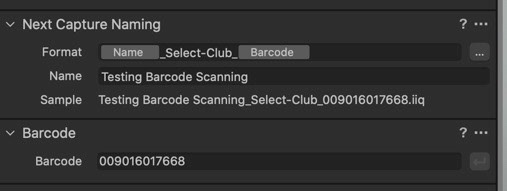
In this first example I am shooting a product and have scanned the barcode result has ended up in the Barcode tool and in the File naming. In this case the barcode for the Whisky is 009016017668.
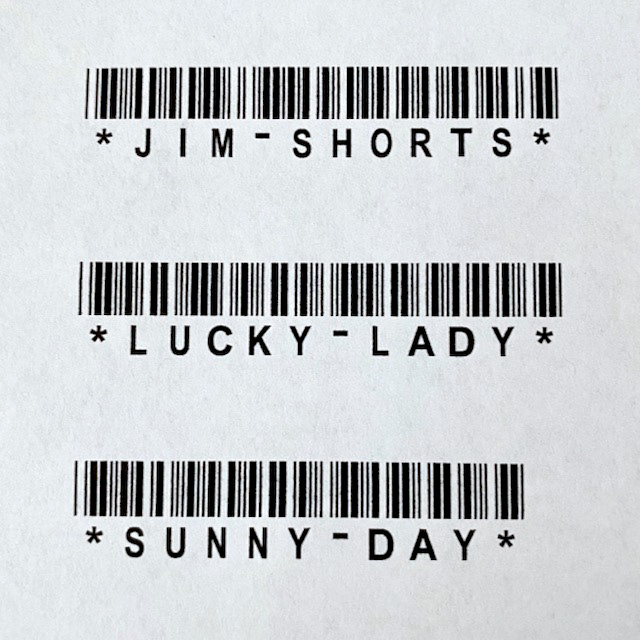
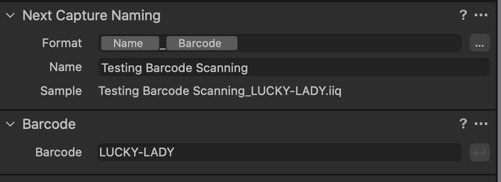
In this example I setup a list of headshot client names. As just like the first example I scan the person's name and then shoot the images. Setting up the clients people's names ahead of time will increase your accuracy and speed up your production. This also saves from having other lists or including name boards in the shoot.
The font for producing the barcode text is Archon Code 39 Barcode.
Let me create a specialized workflow for your next shoot.
March 3, 2020
Phase One announces Phase One Lab,
Phase One Lab, DualExposure+, and the Death of Digital Noise
I am really excited about this new feature and the direction that Phase One is taking.
What is Phase One Lab?
Phase One Lab is a new setting available on the IQ4 150MP digital back (as of now, Lab mode is available on all IQ4 backs, but the current tools are exclusive to the 150MP sensor).
Activating Lab mode unlocks new creative tools before they are officially released in finalized firmware. We expect most of these features to be computational imaging based — improving image quality via digital processing, rather than upgrading hardware. With over 10 times the power of any previous digital back, the IQ4’s on-board computer is primed to generate composite images from multiple exposures.
Frame Averaging, released in one of the earliest IQ4 firmware updates, was the first example of this, and the first Lab feature, DualExposure+, works in a similar way.
What is DualExposure+?
DualExposure+ is a feature that can dramatically increase dynamic range, reduce noise, and improve shadow detail in images by blending data from two overlapping electronic shutter captures. In short, the feature takes two captures around 3 stops apart, and uses the brighter capture to fill in shadow detail in the darker image when processed in Capture One.
DualExposure+ relies on the electronic shutter, so a tripod is still critical, and rapid movements across large parts of the frame can cause rolling shutter effects, but subtle movements like water, leaves, and crowds render just fine (as you’ll see later). When the tool is activated, the first exposure is set by the user, while a second exposure, 3 stops brighter, is automatically captured before the first exposure ends. This results in two raw files, essentially exposed simultaneously.
February 16, 2020
I am always looking for information on Capture One that will help me. How people use Capture One in their environment is immensely helpful to me.
With the Photographer’s Guide to Capture One 20 eBook, you can become an expert of Capture One, speeding up your workflow and getting the very best out of your raw images.
This eBook will guide you through the whole process of getting images into Capture One, organizing them, making image adjustments and finally exporting the shots. All topics are divided into logical chapters, making it easy to go from zero to hero.
Use code goodwin4 at check out to receive a $4 discount.
February 5, 2020
I offer many different combinations of on site capture equipment. Tethering is always the best way to go. I this shoot Rick & I started with MacBook Pro on a rolling stand to get the basic shot setup. After that we started using the Inovativ cart with a 27" Eizo monitor to give us and other creatives a larger view and will allow us to fine tune the images right out of the camera.
MacBook Pro 16", 27" Eizo monitor, external backup disk and UPS. The ultimate studio setup.
Capture Pilot on a 12.9" iPad Pro for client viewing.
MacBook Pro 16" on a rolling stand powered by TetherTools Onsite Power battery solution. Excellent for studio and on location shoots.
Capture Pilot on a 12.9" iPad Pro for client viewing. And both solutions have continuous image backup using ChronoSync software to an external SSD drive.
January 28, 2020
Alex on RAW has just posted an article on Apple Scripting with Capture One Pro.
Alex has also included some free scripts that you can download.
I have used his scripts as starting place for creating my own scripts that will speed up my workflow. Capture One Enterprise has added many more options for AppleScripting.
A link to his post is here
January 16, 2020
I just installed Capture One Pro Enterprise. Added features will make tethering and post processing so much faster.
Whether it is high volume work or not using, the latest Capture One Enterprise can make a difference in the processing time and quality. Features include integrated barcode scanner, Capture Pilot with Enterprise enhancements, dedicated studios workspaces and next capture backup.
January 15, 2020
Capture One Pro Version 20 is here and I am ready to help you get your Capture One up and running. Individual or studio training available.
September 6, 2019
Capture One Pro 12.1.2 released with support for Sony a7R IV
July 29, 2019
AAA & AA rechargeable batteries
As an ASMP member you can receive many discount offers. POWEREX by Maha Energy has become a sponsor of ASMP Colorado. They have a 10% coupon code I would like to share with your, ASMP10.
When I heard about their rechargeable batteries I thought no big deal. However, after my wife came to me for new batteries for one of her projects I got to thinking. I just replace 8 batteries in my wireless microphones, 8 batteries in a couple of speed lights etc... I realized that I am filling up the landfill with old batteries since they are not recyclable. POWEREX offers 8-Cell chargers and Analyzers for AA & AAA batteries. Good prices and free shipping on orders over $49 US.
July 29, 2019
Managing Clipping in RAW files
The best tool for examining actual clipping, not clipping due to some rendering of the raw, is RawDigger. Actual clipping is something you want to avoid through actual exposure (assuming you are clipping data you don't wish to clip, again through actual exposure which is solely an attribute of aperture and shutter).
https://www.rawdigger.com
Articles on exposing for raw:
https://www.rawdigger.com
Articles on exposing for raw:
http://www.onezone.photos
http://schewephoto.com/ETTR/
https://luminous-landscape.com/the-optimum-digital-exposure/
http://digitaldog.net/files/ExposeForRaw.pdf
https://www.fastrawviewer.com/blog/mystic-exposure-triangle
https://www.fastrawviewer.com/blog/red_flowers_photography_to-see-the-real-picture
https://www.rawdigger.com/howtouse/exposure-for-raw-or-for-jpegs
https://www.rawdigger.com/howtouse/calibrate-exposure-meter-to-improve-dynamic-range
Thanks to:
Andrew Rodney
Author “Color Management for Photographers"
Author “Color Management for Photographers"
July 15, 2019
Phase One has a new firmware update for the IQ4.
Automated Frame Averaging effectively enables the capture of long exposure images without the need for filters. This new type of sequencing tool automatically captures and combines a series of images into a single RAW file, which reduces noise, extends dynamic range, and protects highlights.
Shoot with your own Custom IQ Styles
Create your own Capture One Styles and upload them directly to the IQ4 to embed in captured images. Shoot with your own unique style applied for immediate visual feedback and confirmation of creative direction, or to gain early client buy-in.
Refined storage and workflow flexibility
Truly customize your capture workflow and image storage. Gain more image storage flexibility with SD as your primary storage, SD as XQD overflow storage, and direct to Capture One image transfer. For an even more refined workflow, the Exposure Zone Tool is made available in the IQ4.
June 24, 2019
There will be a firmware release for your IQ4150 on July 1st which will give the following 3 features.
Automatic Frame Averaging
Personal styles
Generate a style in C1, add it to one of three custom slots on the back
Allows styles that include:
Exposure, Contrast, Brightness. Saturation
Levels, Curves, Color Editor, Color Balance
Clarity, Highlight/Shadow
Storage;
SD can now be used for the primary storage of raw files; most of the time you'd still want to use XQD because it's faster
SD can now be used as "rollover storage" in the case XQD fills up
When shooting tethered, if you disconnect (on purpose or accidentally) and then later reconnect, the images shot to card in between will be automatically transferred.
June 2, 2019
I have my equipment rental online. If you need to rent equipment please go to my rentals page and check it out. ASMP members, students and educators will get 10% discount.
Cameras and lenses have a 20% discount starting at the 4th day and beyond.
January 7, 2019
Custom Camera Profiling is now possible for Capture One Pro users with X-Rite’s popular ColorChecker Camera Calibration Software. Creating ICC profiles is simple as 1, 2, 3!
Youtube Video https://www.youtube.com/watch?time_continue=1&v=gMGpBDnhCyM
Software Download
January 2, 2019
One resource I feel is a great resource is
And it is Free! Be sure to check it out.
December 20, 2018
Digital Transitions and Phase One announce Capture One Studio
Capture One has been the industry-standard tethering and raw processing software for more than a decade. And while Capture One gained that position through its unmatched quality and rich feature set, Phase One recognized that multi-user corporate studios that run numerous simultaneous shoots with multiple photographers needed additional features and tools specific to that unique workflow. The launch of Capture One Studio directly addresses those needs.
Capture One Studio Exclusive Features Include:
X-Rite Color Camera Profile Creation: Create ICC profiles for your cameras directly inside of Capture One</li>
Multi-angle workflow solution: Easily handle packshots from multiple cameras, including view naming
Integrated Barcode scanner: Basic and Advanced mode for naming assets as they are captured
Workspace and Tool Locks: Prevents the user from changing layout or settings, allowing the studio manager to set up all the stations and then lock them.
Secure Copy / Backup: Backs up captures (from tethered camera) to a destination chosen by the user. During high-value shoots every tethered capture can be automatically backed up to another location.
Hot folder Actions: Software automatically picks up images incoming from tethered connection and process them to a destination chosen by the user
December 1, 2018
A couple of groups on Facebook to sell equipment.

